Outage Alerts Frequently Asked Questions
To enjoy all the benefits, text "REG" to AVISTA (284782). If we don't have record of your number, you'll be prompted to enter your account number. Once you're signed up, you'll receive proactive messages and can easily report or get status updates at any time.
To cancel, text "STOP" or "CANCEL" to AVISTA (284782).
- STOP or CANCEL will cancel Avista outage alerts.
- OUT will report your outage to Avista.
- STAT will check your outage status.
- HELP will provide texting assistance related to Avista outage alerts.
- PAU will temporarily discontinue Avista outage alerts.
- RES will resume paused Avista outage alerts.
Outage Map Frequently Asked Questions
Yes, you can see weather systems moving through Avista's service territory on the outage map by clicking the weather tab on the left-hand side of the screen and making sure the weather radar is turned on. Weather and outages often go hand-in-hand and outages will be more concentrated in the areas hardest hit by bad weather. Weather information is provided by WeatherBug.
No, the outage map is not in real-time; however, it is updated every 10 minutes. During inclement weather, update times can vary depending on severity of storms.
In the summary table, the number of customer homes or businesses affected by a particular outage is listed as the "affected customers." "Served customers" refers to the number of customer homes and businesses that are served in each county or ZIP Code. You can see how widespread an outage is by comparing the two numbers.
Yes, the map only reflects Avista customer outages.
When you search by ZIP Code or county, the map will center on the ZIP Code or county you entered.
You can click the magnifying glass (search icon) and enter your address to search for a location. The map will automatically zoom to your area and place an icon at your address. Click this icon and click "Save to Bookmark".
You can easily report an outage using your phone number or your account number and your ZIP Code on web, mobile, or text.
Yes, the outage map is available on mobile devices such as iPhones, Android Phones, etc.
If you are having trouble viewing the outage map, or the map area is gray on your mobile device, please disable any ad-blocking applications.
The damage that resulted in an outage for one home may also be the cause for other homes as well. All these homes are rolled up into a single outage incident that appears as an icon on the map.