Alert Program FAQ
Alert Program General FAQ
Alert subscriptions, alert settings, and recipients can be managed on Alert Preferences.
You can unsubscribe from alerts by signing into your online account and going to Alert Preferences.
If you are subscribed to text alerts, text STOP to AVISTA (284782) at any time and follow the instructions provided to stop receiving text messages. Standard messaging and data rates may apply. Read our Privacy Policy and Guidelines.
PLEASE NOTE: Avista may send you emergency and safety notifications, and other important information. You cannot opt out of these alerts.
If you change residences and remain an Avista customer, your address will be updated and your alert subscriptions will remain active with this new information. If you are no longer an Avista customer, alert subscriptions will lapse after 90 days.
If changes are made to your Avista account, you can update your preferences any time online by signing in to your online account and going to Alert Preferences to verify your information.
Alert Preferences only displays the alert types that your account is eligible to receive. For example, our electric power outage alert program would not be an option for an account with gas-only service. For budget exceeded alerts, smart meter data is utilized to inform the projected bill amount, so only accounts with smart meters are able to register for this alert.
Avista customers with more than one account may sign up multiple eligible accounts for this service.
No, Avista does not charge for alert program services. However, your wireless carrier, phone, or internet service providers may charge fees. Please check the terms of your plans with these companies.
Your alert program subscription becomes active within minutes of completing the enrollment and verifying the recipient’s email or mobile number. Your account activity will determine when you may receive your first alert.
When you first sign up for alerts, Avista will ask you to verify your email address or phone number. If registering a new email address, you will receive an email with instructions on how to verify your email. When signing up a new mobile number, you will receive a text message detailing how to verify your phone number. If you are adding new alerts programs to an existing email address or phone number, you will not be asked to complete a second verification.
Any valid email or mobile number can be used to sign up as an alert recipient. Recipients can include family members, friends, or contacts that you wish to be informed of this information. These recipients must complete the verification process to become active.
As a first step, ensure the email address or phone number is valid and verified. If you are unsure, simply sign in to your online account and go to your Alert Preferences to view your alert recipients list. Invalid or unverified recipients will have indicators that additional action is required. For email subscriptions, be sure to check your spam or junk folders. If you still need assistance, please email us or call (800) 227-9187.
The number of alerts you receive depends on the type. For example, outage alerts will be sent when new information is available regarding your power outage.
We treat information about our customers including personal information as confidential, consistent with all legal and regulatory requirements. Read our Privacy Policy and Guidelines.
Scammers can easily lift our logo from online and create emails that look like they are from Avista. Stay informed on ways you can identify a possible scammer.
You can review the email addresses and mobile phone numbers you have registered for alerts at any time by visiting your online account and going to Alert Preferences. You can manage your alert settings and recipients there.
If you need assistance, we’re here to help. Please email us or call (800) 227-9187.
Outage Alerts FAQ
Avista will keep you informed via text or email if your power goes out, when information about your electric power outage is updated, and when your power is restored.
If your power goes out and you didn't receive a notice from us, report it online, text OUT to 284782 (AVISTA),or call us at (800) 227-9187.
Read our Privacy Policy and Guidelines. Standard messaging and data rates may apply.
The number of text or email alerts you receive during an outage depends on several factors. You will receive one message when your power goes out. Updates will be provided whenever updates occur to your electric power outage, such as an update to the estimated time of restoration (ETR). Finally, you should receive a message when your power is restored.
If your power goes out and you didn't receive a notice from us, report it online, text OUT to 284782 (AVISTA),or call us at (800) 227-9187.
Read our Privacy Policy and Guidelines. Standard messaging and data rates may apply.
With Avista’s text alerts program, you can report an electric outage, receive updates on a power outage, and be informed when your power is back on - anywhere, anytime using your mobile device. Start by signing up for text alerts online or by texting REG to AVISTA (284782). Once registered, you can do the following over text:
- Add additional subscriptions to your alerts program: SUB
- Report an electric power outage: OUT
- Check power restoration status for an electric outage: STAT
- Temporarily stop receiving alerts for 24 hours: PAUSE
- Resume receiving paused alerts: RESUME
- Cancel alerts: STOP
- Get help with alerts: HELP
Read our Privacy Policy and Guidelines. Standard messaging and data rates may apply.
Start by texting REG to AVISTA (284782). Once registered, text OUT to 284782 and follow the prompts to report your outage.
Read our Privacy Policy and Guidelines. Standard messaging and data rates may apply.
During normal operations, if an outage occurs and weather isn't a factor, our system establishes an initial estimated time of restoration based on historical data of past outage experience. Once a crew arrives on site and evaluates the situation, the estimated restoration time may be updated.
For full information, please visit our power restoration page.
During storm operations, we follow four steps:
- Plan - When the forecast calls for storms, we schedule staffing and response coordination so we're ready to restore your power as soon as it is safe to do so.
- Assess the damage - We specify estimated times of restorations only after we complete damage assessments.
- Begin restoration - Once weather and safety conditions clear up, we focus on restoring power to critical infrastructure first, such as transmission lines and substations, and emergency facilities like hospitals. Assessments continue and restoration times are updated accordingly.
- Complete restoration.
If you still don't have power after you've confirmed it's been restored, check your equipment for these scenarios:
- Your overhead mast is bent and pulled away from the house, causing a wire to hang.
- A bent mast broke the fitting where the wire connects to your electric meter.
- A broken meter fitting caused an arc or burned meter socket.
All repairs need to be made by a licensed electrician before we can safely restore power to your home.
If you received information that power has been restored in your area and your lights are still out, please contact Avista at (800) 227-9187 or text OUT to AVISTA (284782).
If you feel you have erroneously reported an electric power outage, please contact Avista at (800) 227-9187.
If you are concerned about a power outage for a residence other than your own, please call (800) 227-9187 and speak to a customer service representative. For your security, electric power outages can only be reported on our website, through our text channels, and using our mobile app for your own account.
If you received information that power has been restored in your area and your lights are still out, please contact Avista at (800) 227-9187.
To report a streetlight or area light that is out, please email us or call (800) 227-9187.
Start by signing up for outage alerts by visiting your Alert Preferences online after signing in to your online account, or sign up by texting REG to AVISTA (284782). Once registered, you will automatically receive email or text alerts when an electric power outage occurs, anytime an update to your outage happens, and when your power is back on.
To check the status of your outage, text the keyword STAT to AVISTA (284782). Avista will reply with the most current information regarding your outage.
You also have the following conversation options using text:
- Add additional subscriptions to your alerts program: SUB
- Report an electric power outage: OUT
- Check power restoration status for an electric outage: STAT
- Temporarily stop receiving alerts for 24 hours: PAUSE
- Resume receiving paused alerts: RESUME
- Cancel alerts: STOP
- Get help with alerts: HELP
Read our Privacy Policy and Guidelines. Standard messaging and data rates may apply.
Billing and Payment Alerts FAQ
Avista will send you email or text alerts when your bill is ready, when your payment is due, and when your bill is past due.
With Avista’s text alerts program, you can receive alerts when your bill is ready, when your payment is due, and when you forgot to make your payment. You can also check your balance - anywhere, anytime using your mobile device. Start by texting REG to AVISTA (284782). Once registered, you can do the following over text:
- Add additional subscriptions to your alerts program: SUB
- Find out your current account balance: BAL
- Temporarily stop receiving alerts for 24 hours: PAUSE
- Resume receiving paused alerts: RESUME
- Cancel alerts: STOP
- Get help with alerts: HELP
Read our Privacy Policy and Guidelines. Standard messaging and data rates may apply.
Budget Alerts FAQ
Projections are calculated based off of your usage to date. We receive daily reads from your meter(s) and based on that usage we provide a projected bill amount if you were to continue using the same amount of usage as you have to date.
Weather is not factored into your projection.
Up to date information on your energy usage can be found on the Account Summary page of your online account. Simply sign in for more information and to view your usage.
You will only receive budget alerts if it is projected that you will exceed your budget value. If you are projected to exceed your budget value and are no longer receiving alerts, first check your spam folder. Next, please visit your Alert Preferences online after signing in to your online account. Check to make sure your email or phone number are verified and valid; you will see on-screen messaging to indicate if they are not. If the email or phone number is both verified and valid, you may no longer be eligible for budget alerts. If you have questions about your eligibility, please contact us at (800) 227-9187.
Many energy saving tips are available online.
Many energy saving tools are available online.
Your budget exceeded alert is based on your actual energy usage from information collected by your smart meter. Avista sends you an alert when this information projects that you will go over your budgeted dollar amount for this billing period. Based on your usage, this may occur at the beginning of the month, the end of the month, or the middle of the month.
Avista’s budget alert program is designed to send out a singular alert when it is projected that your energy usage will exceed your budgeted amount. You can adjust your budgeted amount at any time in your Alert Preferences online, which may generate additional alerts if your budgeted value may be exceeded again.
Your projections are based off of actual current usage so cancel/rebills do not impact projections.